As a job seeker, LinkedIn comes to be one of the best platforms to find opportunities. And since recruiters go to this platform to post their opportunities and find the candidates they need, it makes sense that you'd want to top their search results.
If you're among those who don't know how to do it, here's how to increase your visibility in recruiter searches on LinkedIn:
How to appear more in LinkedIn search results?
There are many ways to optimize your LinkedIn profile to stand out from recruiters who visit the site to search for job candidates.
Read Also:
- How To Get More Views For Your CV On Linkedin If You Are Looking For A Job?|Drjobpro.com
- “Green LinkedIn Dot” Opens Doors for Unexpected Job Opportunities… Discover More!|Drjobpro.com
- Job Search on LinkedIn: How to Keep It Secret?|Drjobpro.com
- I Always Get Replies From Recruiters On LinkedIn – Here’s How
- 20 Essential LinkedIn Profile Tips for Job Seekers
- 3 Easy Steps for Keeping in Touch Professionally With Your LinkedIn Connections
Here are some of the best tips and tools to boost your visibility:
Upload The Best Quality Resume You Can

Here are some tips for you:
- Use a professional profile picture
- Be selective when writing your resume summary section
- Be specific in how you describe your work experience
- Use keywords wherever possible
- List all your work experience, even if it is not related to the job you are applying for
- Customize your cover letter for each job you apply for
Complete Your Summary and Experience Sections

When writing "summary," use complete sentences, action verbs, and write in the active voice.
And if you are applying for a specific job, customize your summary for that position.
Focus On the First Few Words of Your Title

And if you're not getting many views on your profile, there must be something wrong with your headline.
Nothing else on your profile will matter if it doesn't grab attention.
Crafting a 'professional' and 'attractive' title together. But to achieve this quickly, you can follow the following:
- Focus on the first few words
- Using numbers and statistics
- Incorporate keywords into your title
Add Your Recent Education History

Add Your Work Experience
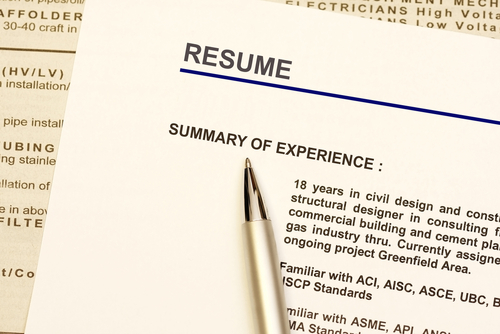
You can add the latest 'Upgrades' or 'Achievements' supported by numbers. For example, you might say, "I got a promotion at my job today to move from a Social Media Specialist to a Social Media Manager."
Also, LinkedIn gives you the option to notify your contacts of your new position, and this notification may open doors to unexpected opportunities.
Add Employer Names to Your Profile

Here, I tell you that most employers search for candidates for their vacancies using the "job title + the name of a company in the same field," for example: if the recruiter is looking for a journalist to work in Al Bayan newspaper when searching, he uses the word "journalist + the name of another well-known newspaper (such as Emirates Today), for example.
So, if you are interested in finding a job in your field, you should mention the name of your current employer to ensure that you appear in the search results of recruiters working in the same field.
Optimize Your Image

Here we give you some valuable tips:
- Wear formal clothes.
- Choose a simple, clean and tidy background.
- Avoid anything that could distract from the content of your photo (don't put a family photo, for example).
- Be aware of cultural differences regarding the professional attire of men and women in different countries and fields.
According to LinkedIn, people who add profile photos receive 21 times more views of files and messages than 36 times more.
Use A Strategic Cover Photo

Use A Photo That Represents You: As you're browsing through LinkedIn, you'll notice many people use their company logo as their cover photo. This isn't a bad idea if you're selling products or services. But if you're using LinkedIn for other reasons, it may not be the best option for your profile.
Instead, try using a photo that represents who you are. For example, if your career focuses on technology or computers, consider using a picture of yourself with one of your gadgets or inside your office building. This will help get potential clients interested in hiring you.
Keep It Simple: Your cover photo is not the place for a long message about who you are and what you do.
Optimize Your Profile URL
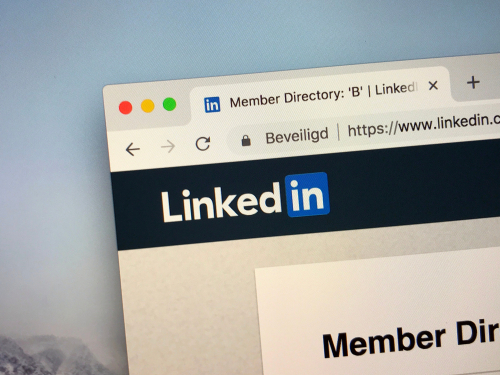
So, what are the specifications of a professional URL?
Short, simple, and easy to remember. Also, it should contain all the keywords that the recruiter might use when searching for candidates like you on LinkedIn.
Make Sure Your Location Is Accurate

To make sure your location is correct, follow these steps:
- Go to your profile.
- Scroll down to "Location" and click on the pencil that appears next to it.
- Type your city and state in the box, then click Save.
Make Sure Your Profile is Complete and Up to Date

The right profile can give you more interviews, job offers and even help you get promoted faster.
I recommend including a variety of information on your LinkedIn profile:
- Add a job title and use keywords related to what you do (e.g., "Content Marketing Strategist | Marketing Copywriter | Content Strategist | Content Creator | Creator | Writer."
- Add links to your website and/or blog, if possible.
- Add links to other social networks or websites related to what you do (e.g., Twitter, Facebook profiles).
- Add awards and recognition certificates from previous jobs, volunteer work, or other activities.
- Add your contact information: your phone number and your email address.
Add More Connections

Spend some time adding people you think might become "potential employers" for you one day. You have to act like an entrepreneur to shine in the business world.
So, be proactive and active when communicating with others. This helps you stand out and have your name appear on recruiters' radars when there is a suitable job opportunity for your qualifications. This also enables you to build a solid digital presence and a personal brand.
Add Keywords and Skills

So, how do you shine among the millions of professionals?
The answer boils down to "add keywords and skills."
LinkedIn ranks accounts according to keyword algorithms. So, make a list of the top 10 most used keywords and skills in your field and use those words across your account without stuffing.
For example, if you mention that you are a "project manager" who is good at dealing with "Java script," that boosts your visibility in all search results when the recruiter searches using the exact words.
According to LinkedIn, "Job seekers who add five or more common skills to their field are guaranteed to receive 33 times more calls from recruiters than other LinkedIn members."
Find the Right Keywords that Recruiters are Looking For

The keyword is often mentioned at the beginning of the job description.
For example, let's look at the following job description:
"We are looking for a sales manager who can increase our company's sales by 15% in the next six months. You will be responsible for our team and make sure that your subordinates are sufficiently motivated."
Looking at this example, the keyword is "sales manager," which you should mention in your LinkedIn job title!
Create Engaging Content

To get the most out of your posts, you need to ensure that the first sentence catches the reader's interest. Then, be sure to include a call to action in your post. Finally, try to post at different times of the day and week to get more views on your content.
Go With Recommendations

To collect the most significant number of Recommendations, you can start by recommending people you want to receive recommendations from to encourage them to leave their recommendations on your account.
Highlight Your Value In 'Professional Groups'

Asking questions is a great way to get the attention of other group members and prove your expertise on the topic. Everyone will appreciate the opportunity to learn from someone else.
Follow The Influencers in Your Industry

How do you find these influencers? Go to "Google" and search for "influencers [in your industry]" or "thought leaders [in your field]." Then, follow them on LinkedIn by adding them to your network.
After following them, you can send a short message expressing your gratitude for joining their contacts and the value they add to you with their enriching information.
Add Visual Material Like Videos and Pictures

And in the same way that we communicate verbally, we must communicate visually. That's why you should add visuals to your profile.
Make Sure Your Profile is "Public"

If you want to appear in front of recruiters on LinkedIn, make sure your profile is public.
Here's how:
- Click on Edit Profile from the top navigation bar.
- Click on View my Profile from the left navigation bar.
- Scroll down to the "Privacy Settings" and click "View My Profile." This will show you a preview of what recruiters see when they search for you.
- Click on the toggle switch under Public Profile to change it to Yes (Public).
Make It Easy for Your Recruiter to Reach You

Realize that the recruiter will not waste extra minutes searching and finding contact details for you. So, add your email and phone number to help the recruiter contact you directly instead of leaving your skills unemployed.
Following the above tips will ensure that you appear more in search results on LinkedIn, which means more opportunities to showcase your skills and win jobs.
And you can follow the same tips to ensure that you get a job on Dr. Job Pro,








 2023-04-26
2023-04-26
 2023-04-04
2023-04-04
 2023-03-22
2023-03-22
 2023-03-20
2023-03-20
 2023-03-08
2023-03-08
