Running a remote team- Requiring employees to work remotely is tough! You cannot monitor their work, provide the necessary guidance, training, and motivation. However, hiring remote employees can save time and money and get more done.
Read also: 10 Reasons Why You Should Consider Hiring Freelancers for Your Business|Drjobpro.com
So, running a remote team may take some time and effort on your part, but in the end, it's worth it!
And to ensure you can manage your team remotely, check out our top 10 tips!
What's The Remote Team?

The term is often used to refer to employees who work from home, but it may also refer to those who work in offices, unlike their colleagues.
Telecommuting can attract great talents because many highly skilled professionals prefer telecommuting. It can also lead to a more productive and happier team because employees who work remotely can choose when and how long they want to work.
What Are the Challenges of Managing Remote Teams?
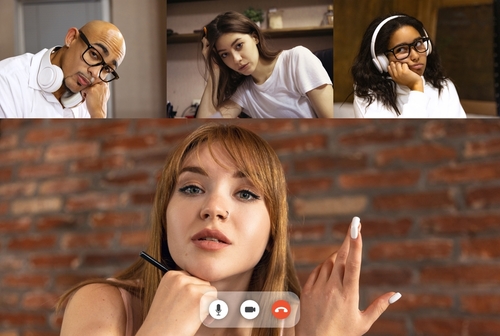
- Setting meeting times
- Communication challenges
- Lack of in-person connection
- Boredom and motivation
- Accuracy in work and follow-up
- Time zone differences
- Make sure everyone's on the same page
- Fitting video calls into the regular schedule
- Dealing with the lateness of replies from remote team members
- The Distractions of Home Office Life
Remote Work Management: How to Manage Remote Teams?
Set Ground Rules for Communications

Let's face it! Managers are overburdened with their daily tasks and meetings, but neglecting to communicate with their team members will cost them more.
Hence, we direct our conversation to all managers and stress the need to establish clear ground rules about "communicating" with your team so that everyone feels comfortable, ensuring a solid virtual team.
We also emphasize that neglecting "communication" makes the employee feel isolated and neglected and loses passion for creativity, innovation, and development.
This is true, especially when not all employees are working remotely. Stella Garber, Trello's vice president of marketing, stresses that the manager's role is to balance the flow of information between team members and other company teams so that remote employees don't feel left out.
You can help new employees acclimatize to the company and its business culture by providing them with these communication tips.
Your basic rules of communication could include:
- Preferred team communication channels (phone, email, text, or video meetings) and special communication tools.
- Don't forget to think about time zones and your preferred meeting schedule (for example, if the meeting is daily, it will be noon or end of the day, weekly or monthly).
- Expected session times for emails (or other forms of communication).
- If the company adopts the monthly meeting pattern, information about the fixed monthly meetings.
- How office staff can communicate with remote staff if the situation is permanent.
Define the Challenges of Managing Remote Employees

If you're new to the challenge, here are some things to keep in mind as you get started.
Lack of Supervision
Let's admit it! Every manager doubts their employees' commitment to working from home because they are out of sight, and it is difficult for managers to supervise their performance.Surprisingly, the employees themselves suffer from a lack of supervision and direction when working remotely, as it is challenging to communicate immediately with managers.
So, to solve the problem, you have to use friendly rather than managerial ways to maintain strong relationships with employees as if they were all working from the office.
You can take some steps to make your remote work more seamless:
- Use "group activities" to integrate remote workers into group activities. You can, for example, learn something new together. Find activities that are fun and easy to do at home!
- 2. Consider the atmosphere of "home" and let your employees decide when to get their tasks done, reasonable deadlines, and how to manage their schedule. All you need is to get the job done, so leave it to them to decide how to get the job done.
- Define "human" meetings that focus only on the employee as a "human." Make these meetings more interactive and focus on fun activities to help maintain strong relationships.
- Consider creating a weekly or monthly reporting system to oversee your employee's performance and track task completion.
Dr. Job Pro Tip: Keep in mind that people who work remotely don't keep timetables like regular employees.So, if you want your employees to work better and more effectively, consider in-person meetings and resolve any scheduling, communication, or motivation issues.
Difficulty Accessing Information
Your company's customer and company data are valuable resources that workers need to access. But you should think about information protection when accessing company information and data and communicating securely with customers.Consider the following to make your information easier to access while keeping it secure:
- Set the necessary Remote Security Policies in your company.
- Ensure the existence of a secure Internet.
- Set the regulations for "use of personal devices."
- Ensure the presence of a professional IT team.
- Ensure that remote workers are trained on the dangers of using unsafe software such as pirated copies of Microsoft Word.
- Avoid the risks of communications leakage by using a high-quality communications platform.
Isolation and Loneliness Feelings
If your team moves to a remote working system, they may experience feelings of isolation while eliminating distractions and stress in the office.To help prevent feelings of isolation and work-life imbalance, you may want to talk to your employees remotely, ensuring they have the support and tools needed to ensure they don't feel isolated while working remotely or away from the main office.
- Ensure your employees are integrated into all office activities by inviting them to attend (if possible) or engaging them via video during the event.
- Show your appreciation for the efforts of remote workers.
- Announce achievements online. You could, for example, send a thank-you poster to the employee with the best weekly performance.
- Use collaboration tools to connect employees.
- Develop collaboration strategies for employees who are uncomfortable with video communication.
Dr. Job Pro Tip: Conducting weekly meetings helps network and foster a positive social environment.As a manager, you should schedule regular one-on-one meetings with employees to help address any issues.
Distractions, Distractions, Distractions
There is no doubt that distractions are present everywhere, whether in an office or home. Still, the negatives are many, affecting the employee's efficiency, productivity, and focus on professional tasks.As a manager, you need to realize that you are a teacher and a leader first, so you can suggest some tips on how to overcome these distractions, including:
Setting the schedule: Despite the challenges of remote team management, there is an opportunity to develop a model plan for all team members.
You can advise your employees to take longer breaks outside or go out to the park during lunch. These things will help them forget their workload for a while and refresh their mind.
Setting goals: Help your employees plan by setting goals and motivating them to achieve them, even if the goals are small.
Setting Boundaries: Setting boundaries allows employees to avoid distractions that keep them from the task at hand. When a limit is set, such as "No phone calls after 6 PM," the employee can dedicate themselves to the job without having to worry about answering the phone.
Scheduling Social Media: Today, it is impossible to avoid checking social media updates. There is a new update every minute, so you can advise your employees to set specific time slots in their schedules to browse their social media accounts to avoid being distracted by alerts all the time.
Misunderstanding Due to Loss of Verbal Communication
Texting and emailing make it easy to communicate now. However, research indicates that most communication is through nonverbal speech, including facial expressions and gestures.To compensate for the loss of this type of direct communication, you can:
Video conferencing: Use face-to-face video conferencing to help bridge the gap between those who attend meetings in person and those who participate virtually. If necessary- if your team is large -divide it into smaller groups.
Set the rules: Organize video meetings with specific goals, conduct a pre-meeting survey to assess participants' level of readiness, reduce meeting distractions (not just for presenters), start and finish on time, but keep flexibility in between, and use an instant messaging tool instead of Email for follow up questions.
Dr. Job Pro Tip: Set ground rules in advance, such as making a plan for the meeting and enforcing a dress code (formal or informal for work).
Transferring Responsibilities and Assigning Tasks
As a manager, delegating and assigning tasks to your team is an integral part of your responsibilities in the office or remotely.So, to achieve this, you must:
- Identify business needs: You should have a clear perspective of the tasks required, how they will be accomplished, and who will do what.
- Breakdown: Break the essential responsibilities into smaller tasks to get them done efficiently.
- Set goals: Set clear guidelines on how to accomplish the task, when it is to be performed, and motivate the employee after completing it.
- Choose the best employee: Every employee has a strong point that makes him or her optimal for getting the job done.
- Use digital tools: Select a good task management tool to keep all employees aware of what has been done and who has done it.
- Provide the necessary information: Provide all the details that your team may need to get the job done to start from the right starting point.
- Schedule meetings: Don't let meetings interrupt your team, and set specific meeting times so they can plan their time around them.
- Oversight: While it can be challenging to monitor your team while you're away, some tools can help you track real-time task completion and generate reports automatically.
- Spread the competitive spirit: Encourage your employees to complete their tasks on time by offering small rewards such as an extra hour break.
Make Productivity A Requirement

- Set schedules that work for everyone: Try setting up regular working hours for your team, with a different time for each team member. This can help keep everyone on the same page and reduce confusion.
- Set Key Performance Indicators: tell your employees what you precisely expect from them.
- Set deadlines: set deadlines for individual tasks and more significant deadlines for overall projects. This can help you attain your goals more efficiently and make your endeavors easier to handle.
Be Sure Your Tools are Within Reach

You may use Google Drive, Zoom, or Microsoft Teams to ensure effective communications.
Don't Overwork or Overload

You have to be fair while assigning tasks so that you do not confuse your employees with overload tasks or annoy them with unreasonable deadlines.
When working and living remotely, you need to be open to discussion with your team. Talk about how each member is doing pressure-wise and adjust work to accommodate their targets.
Create A Virtual Watercooler Experience

The virtual Watercooler Conversations experience allows employees to interact in practical ways. It can be used to enhance cooperation among geographically dispersed employees.
In addition to these entertaining chats, employees can share information about work-related topics.
They can share their opinions about new products and services, help each other solve problems, and make suggestions for improvement. They can also advise how to move forward in their career by helping others succeed.
Get Feedback from Your Employees

Therefore, the manager should provide feedback within the employee's tasks so that the employee feels more freedom for the consequences of his opinion in avoiding joint problems or solving existing problems.
The manager should also be prepared to provide regular feedback to remote workers, even over the phone or through a quick Skype chat. This will help create a two-way communication flow, essential for a successful team.
Be Emotionally Supportive

If you want to become emotionally supportive as a manager, you should also learn to listen carefully to your employees. Simply listening to them is one of the best ways to show that you care about what they say and matter to you.
Here is a list of ways to give emotional support:
- Show appreciation for their contribution
- Listen to them
- Be available to listen when they need it
- Encourage them
- Help them learn from mistakes
- Praise them in public
- Tell them "Thank you" for a job well done
- Thank you for a specific event or action, such as being on time or meeting deadlines
- Thank you for the effort they've put into something (even if they didn't complete the task)
- Send a card or Email when you're unable to give a verbal compliment in person (or vice versa)
Master the Art of One-on-One Meetings

You may think these meetings are unnecessary or a waste of time. But when done right, you can save a lot of time for you and your employees while they help you work together to achieve your goals.
The goal of one-on-one meetings is to ensure that you and your employee communicate regularly so that both of you can deliver the best results.
Finally,
Don't lose hope if you have a team separated by time and space. It takes quite some effort and discipline, but with us suggesting the top 10 tips, it'll be much easier for you to manage your remote team.








 2023-04-26
2023-04-26
 2023-04-04
2023-04-04
 2023-03-22
2023-03-22
 2023-03-20
2023-03-20
 2023-03-08
2023-03-08