Do you know that there are 306.4 billion emails sent and received daily via Gmail in 2020?
Google mail (also known as Gmail) is the most popular email platform nowadays, with over 1.8 billion users worldwide. Yet, not all users know that they can leverage their email productivity using some exciting features. In other words, users can unlock Gmail's true potential by start using its add-ons and extensions.
These features will help them go beyond messaging and utilize Apps designed for invoicing, management, marketing, financial services, sales, and more. They boost the importance of Gmail as a powerful communication tool as they offer many sorts of integration that you can add to your mail.
It's very simple! You can customize your experience innovatively and interestingly using this slim sidebar on the right side of your Gmail inbox since it contains tens of add-ons. These add-ons can let you more productive by installing as many as you need to customize your inbox to meet your needs. These add-ons can be your " Command Centre" that takes your role and reacts whenever your email requires to take action.
There are hundreds of add-ons and extensions that can be utilized to accomplish tasks in record time. Still, we have picked up 12 of the most useful Add-ons that trigger functions related to resume building, email tracking, to-do lists, invoicing, cloud storage, and more. They will help you enhance your mail productivity as a job seeker, employer, or business owner.
What are Gmail add-ons?
Gmail add-ons are customized extension of G-suite productivity applications that are built to expand the functionality of Gmail. While you can install the extensions into the browser, add-ons are installed into the G-suite App. These add-ons and extensions add new capabilities to the G-suite applications to enable users to boost workflow efficiency, streamline tasks, quickly browse data between Google Applications.
Below is the list of the best 12 Add-ons that are easy to use and important to boost productivity.
1- Resume Template
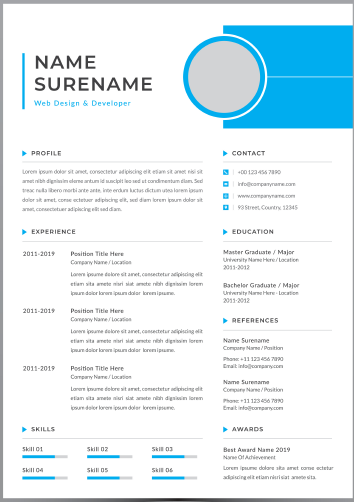
2- Mail Track

It's essential for sales teams, project managers, employees with B2B market direct client relationships, freelancers, and businesses of all sizes. Even job seekers can utilize this tool to check if their recruiters received their emails or not. As an example, If you are a marketing specialist running marketing or outbound campaigns, you can easily track your opened emails, links clicked, get real-time notifications on metrics, set reminders, and receive daily reports
The single tick indicates that your email has been delivered, and the double tick shows that your email has been opened. By installing Mail Track, you will enjoy unlimited real-time notifications, getting reminders, receiving daily email tracking reports, link tracking, filters to check the " read," and "not read" emails.
3- Trello

It's the most accessible tool to make sure that nothing important is missed while checking your emails to track sales leads, organize an event, manage feedback, and more.
Trello is a fun, flexible, rewarding tool that enables you to organize and prioritize your work through its boards, lists, and cards.
By one click, you can turn your mail subject lines into card titles and email bodies into card descriptions, with an option to add comments, attachments, and labels to tasks, and instantly share responsibilities with your team. All small and medium businesses, enterprise teams, and freelancers use it.
4- Asana
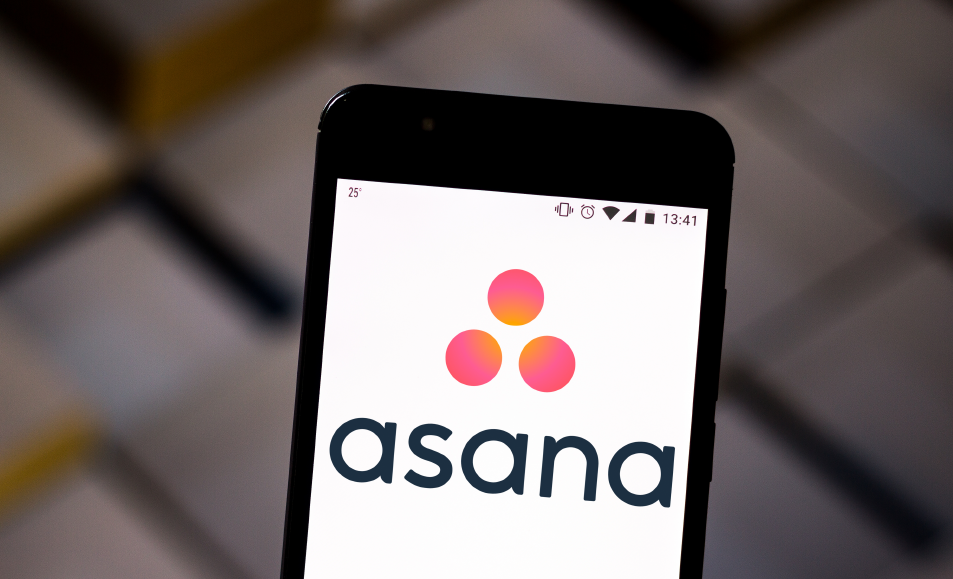
5- Dropbox and Box

You can view attachments, save to the storage, and share directly without leaving your Gmail and jumping back and forth between apps. Additionally, you can save files of any size (big or small) and any type (Photos, videos, presentations, projects, and tasks), and you can attach files from Dropbox directly while composing an email.
With this Add-On, you can sync all your files automatically and access whenever you need on Gmail Apps, Android, IOS, and even while being offline. It's an all-in-one platform for secure content management in a fully automated process.
6- Boomerang

It also has " Boomerang reminders," which returns the important emails on the top of your inbox when specified. This reminds you to take action on messages at a suitable time. And the newest feature is the " send later" button, which allows you to schedule your emails to be sent on a specific time and date, and it will deliver the mail at the desired time even if you're offline.
So, Boomerang is the leading email productivity add-on that helps millions of users focus on what matters when it matters.
7- Todoist
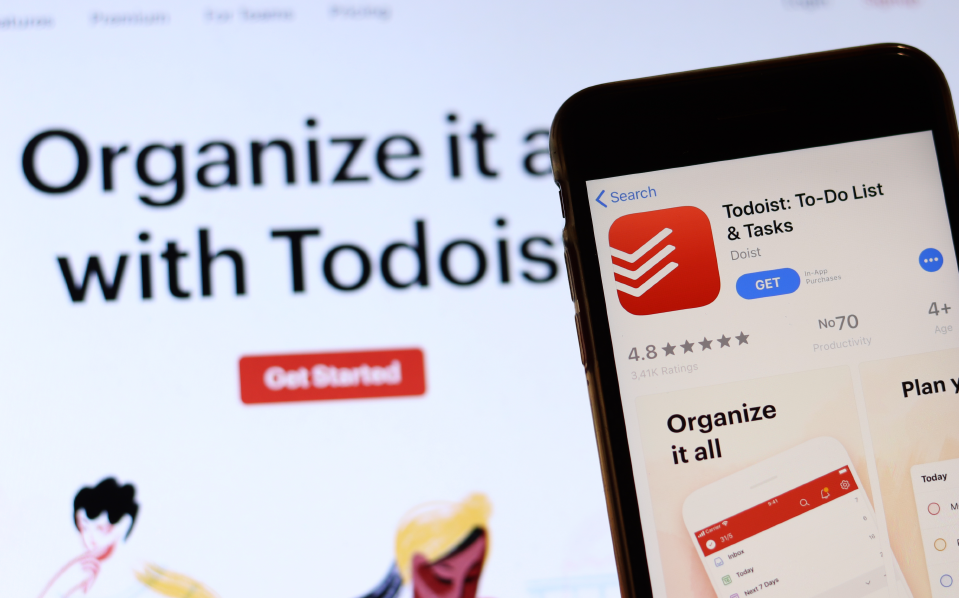
8- Evernote for Gmail

9- Bookipi

This is the ideal financial add-on that you can install to send invoices, estimate, and keep tracking of your economic issues. You'll be able to create invoices and estimates, generate receipts, get your client's signature, impose surcharges, export reports to your team in seconds, and share the invoices with them.
10- Hire for Gmail
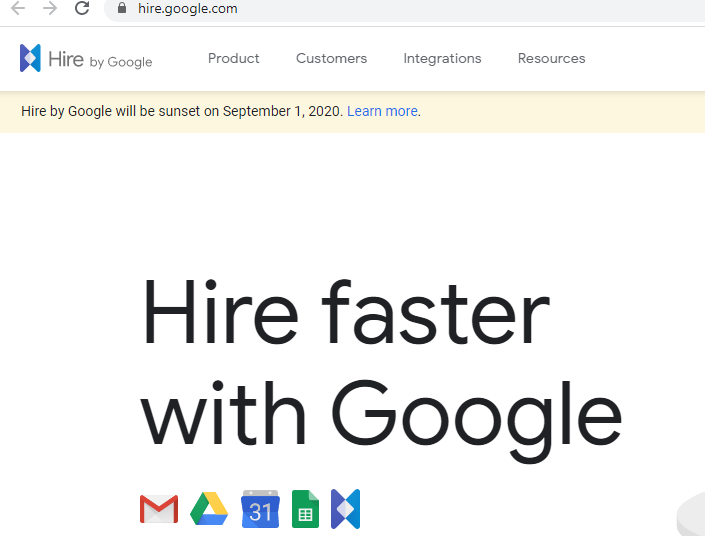
It also simplifies scheduling through the integration with Google Calendar, Drive Docs, Hangout, and sheets on one platform, searches for past applicants, and rediscovers great candidates for the new job vacancies. It also streamlines the administrative recruiting tasks and builds relationships with candidates since it focuses mainly on people, not processes. Keep on track with the latest recruiting trends with this tool that is perfect for small and medium businesses.
11- WiseStamp

12- DocuSign
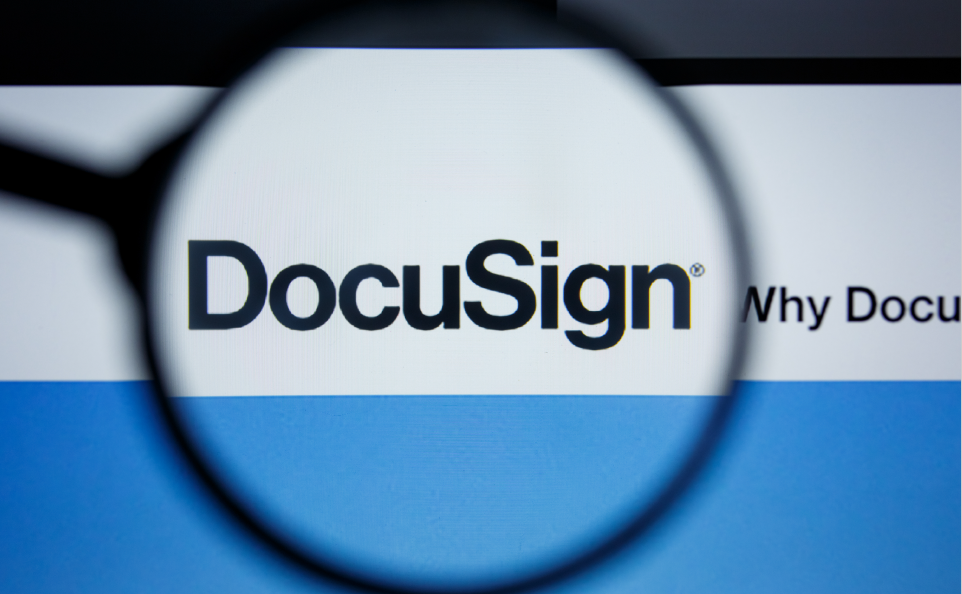
The work goes smarter by signing and returning the email attachment in less than 30 seconds. It streamlines the business by offering document templates with unique and legally binding signature on safely encrypted servers.
Now, we want to hear from you and know what your favorite Gmail Add-ons and extensions are? How do they work? And why you prefer them?
For a dream career, click here.








 2023-04-26
2023-04-26
 2023-04-04
2023-04-04
 2023-03-22
2023-03-22
 2023-03-20
2023-03-20
 2023-03-08
2023-03-08